| PFM | BFM | BCM | DAM |
|
|
|
|
|
| PFM | BFM | BCM | DAM |
|
|
|
|
|
Projects Alerts can be set up in two ways:
1. Tasks tab where Alerts are connected to Tasks and can be traced on a Gantt Chart or from your home page portlets (visit Create alert and link to Task Action); or on
2. Alerts tab which sets up an independent alert separate to Tasks. (proceed with instructions below)
1. Log into Enquire.
2. Select the Projects tab from the Primary Navigation or from your Project portlet on the home page.
3. Select the Project name to view Project details.
4. Select the Alerts tab at the top of the page. Access to edit details will only be available to relevant users.
5. Select the Edit button under the Scheduled Project Alerts table.
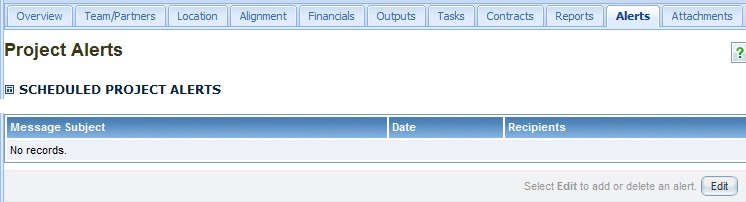
6. Under the Add Alerts heading there is a form.
7. Enter in the Alert details:
8. Use the checkboxes beside the project contacts you want to receive the Alert.
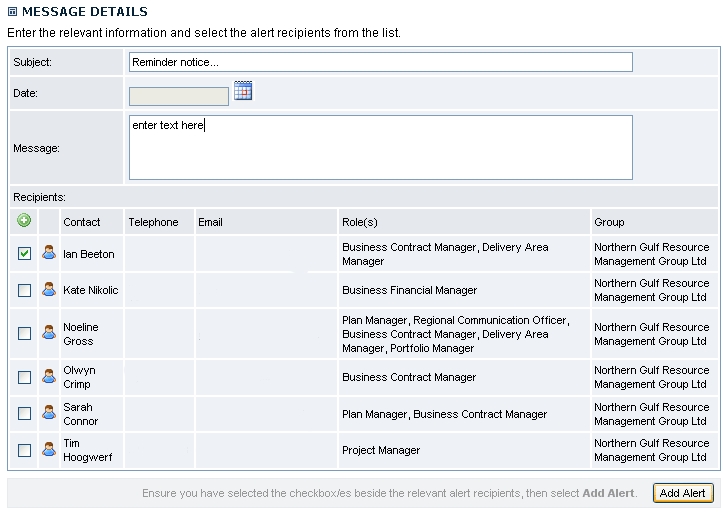
|
9. Select Add Alert.
10. Select OK.
This Alert will be sent to the recipients you chose on the date you specified.
1. Log into Enquire.
2. Select the Projects tab from the Primary Navigation or from your Project portlet on the home page.
3. Select the Project name to view Project details.
4. Select the Alerts tab at the top of the page. Access to edit details will only be available to relevant users.
5. Select the Edit button under the Scheduled Project Alerts table. OR
Select the Edit button under the Past Project Alerts table.
6. Select the checkbox/es beside the Alert/s you wish to delete.
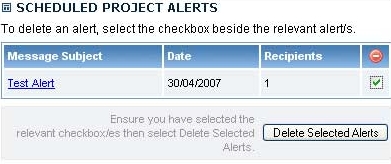
|
7. Select the Delete Selected Alerts button.
8. Select OK.